Google's Veo 2: Create Video Clips from Text with AI
Veo 2 is a game-changer in AI video creation. Imagine turning your words into stunning video clips just by describing what you want to see! No need for cameras, mics, or actors. Your creative text is all it takes to whip up cinematic scenes.
Want hyper-realistic footage? Or maybe something more abstract? Veo 2's got you covered. It's smart enough to understand detailed instructions, giving you amazing control over your video.
This tool is a dream for marketers cooking up campaign ideas or teachers bringing tricky topics to life. And the best part? You don't need to be a video pro or have fancy equipment. Veo 2 does the heavy lifting for you!
Here's an Example Output
Prompt:
A female kayaker encounters a majestic humpback whale up close. Crystal-clear blue ocean on a clear day. Captured in cinematic, National Geographic documentary style — vibrant, detailed, awe-inspiring, natural.
Here's an example of what Veo can produce:
Now you can see how realistic this output is! You can use this video for marketing, educational, or entertainment purposes and this clip didn't cost you arm and leg.
The internet is going wild with Google Veo 2 Model. Check out this compilation of creative uses to see its incredible potential!
Why Veo 2 Matters and How to Unleash Creativity
Google's Veo 2 represents a significant leap in AI-generated video content, opening new possibilities for various industries:
-
Marketing Campaigns:
- Rapid creation of visually appealing ad content
- Cost-effective production of multiple video variations for A/B testing
- Creation of tailored video content for specific demographic segments (e.g., age groups, cultural backgrounds, or gender identities)
-
Product Teasers and Brand Stories:
- Quick prototyping of product showcase videos
- Creation of engaging brand narratives without expensive production
-
Educators:
- Visualization of complex concepts for enhanced learning
- Creation of engaging educational content for online courses
- Development of interactive visual aids for classroom instruction
Veo 2 enables rapid video prototyping, diverse asset generation, and visual learning materials creation. It excels in storyboard visualization, concept testing, and client presentations. The tool also enhances existing content by generating B-roll footage, transition sequences, and background visuals for various video types.
How to Use Veo
Veo 2 is currently available for free through Google AI Studio, a platform for generating videos using AI. You can access it via the VideoFX tool in Google Labs. While it's free for early access users, Google may introduce paid versions or premium features in the future.
Here's how to access and use Veo 2:
- Sign up for Google AI Studio: Create a Google account if you don't have one. https://aistudio.google.com/welcome
- Navigate to Video Gen: Find Veo 2 under the Video Gen from sidebar.
- Generate videos: Start typing your prompt and click Run! That's it! It is that simple.
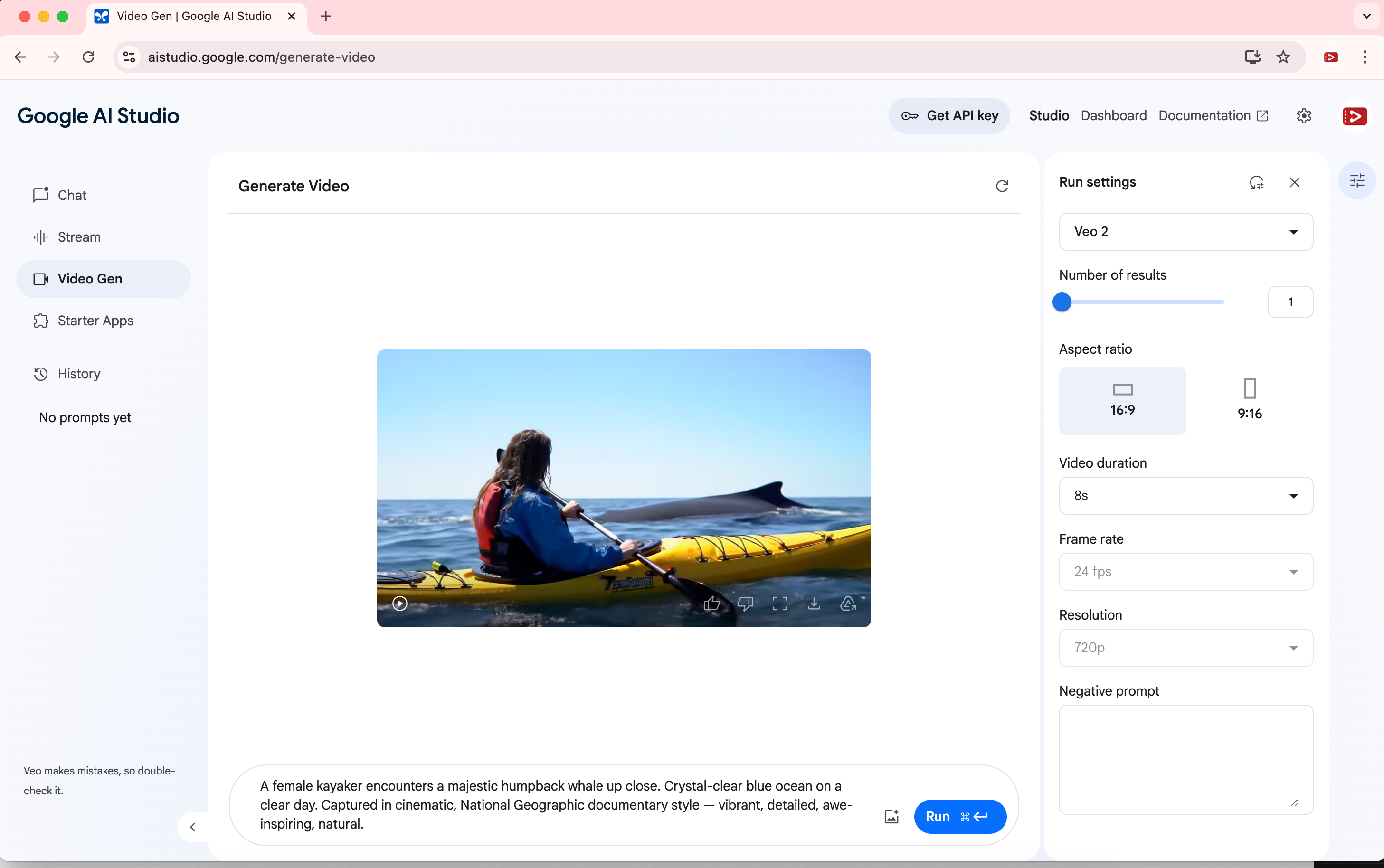
Notes:
- Video Generation is currently free for now. Usage limits may apply.
- Output quality can vary
- Content guidelines must be followed
Free Audio & Video Transcription Service
Get accurate transcriptions from your audio and video files in minutes. Perfect for podcasts, interviews, meetings, and more!
Looking Ahead
As text-to-video technology continues to evolve, we can expect:
- Longer video generation capabilities
- Enhanced control over narrative elements
- Better integration with existing video editing tools
- More sophisticated style and brand matching
The future of content creation is here, and it's more accessible than ever. Whether you're a seasoned professional or just starting out, tools like Veo 2 are leveling the playing field, allowing anyone with a creative vision to bring their ideas to life.
Competitor Models
While Google's Veo 2 is making waves, it's not the only player in the AI video generation field. Here are some notable competitors:
- OpenAI's Sora: Known for its ability to generate highly realistic and diverse video content.
- Runway's Gen-2: Offers advanced video editing and generation capabilities.
Each of these models brings unique strengths to the table, pushing the boundaries of what's possible in AI-generated video content.
Stay tuned for our upcoming tutorials on integrating AI-generated videos into your content strategy, and get ready to revolutionize your video production process!